Have you ever thought about why search engines like Google look for keywords in content in order to rank it? Well, one of the reasons is because keywords tell search engines what the page is about. So, the more relevant your post tags are to your content, the easier it will be for people to find you! I am going to tell you how to manage post tags and meta tags in WordPress too.

What are post tags?
If you’re a blogger, then you know how important it is to get traffic to your blog. One way to do this is by using post tags. Post tags are keywords or phrases that you can add to your blog posts to help them rank higher in search engine results pages (SERPs).
Not only do post tags help boost traffic to your blog, but they can also help you organize your content. By tagging your posts with relevant keywords, you can make it easier for readers to find the information they’re looking for.
If you’re not using it, then you’re missing out on a valuable tool for boosting traffic and organizing your content. So start using them today!
Why are post and Meta tags important?
If you’re a blogger, then you know how important it is to get traffic to your blog. One of the best ways to do this is by using post tags. They are essentially keywords that you can assign to each of your blog posts. This helps potential readers find your content more easily, and it also helps boost your search engine optimization (SEO).
Not sure how to use post and Meta tags? Here are some tips:
- Use relevant keywords. When choosing keywords for your post tags, make sure they are relevant to the topic of your blog post. This will help potential readers find your content more easily.
- Use popular keywords. In addition to using relevant keywords, try to use popular keywords as well. This will help boost your SEO and increase the chances that your blog post will show up in search engine results pages (SERPs).
- Use a variety of keywords. Don’t just use the same keyword over and over again. Instead, mix things up and use a variety of different keywords. This will help you attract a wider range of readers.
- Use keyword-rich titles. Another great way to boost traffic to your blog is by using keyword-rich tags.
How to manage Post Tags and Categories for WordPress Pages using Plugins?
- WordPress CMS has many plugins which help you to pick the best post tags according to the categories of the blog posts.
- Manage your tags well: WordPress also has some very good plugins to manage the post tags and categories well and to reuse them for other blog posts in order to boost traffic to them too. And you will rank higher for that particular keyword and niche. These are some perks of using the WordPress CMS, and this is why I prefer to use WordPress on my websites.
When should I use post tags?
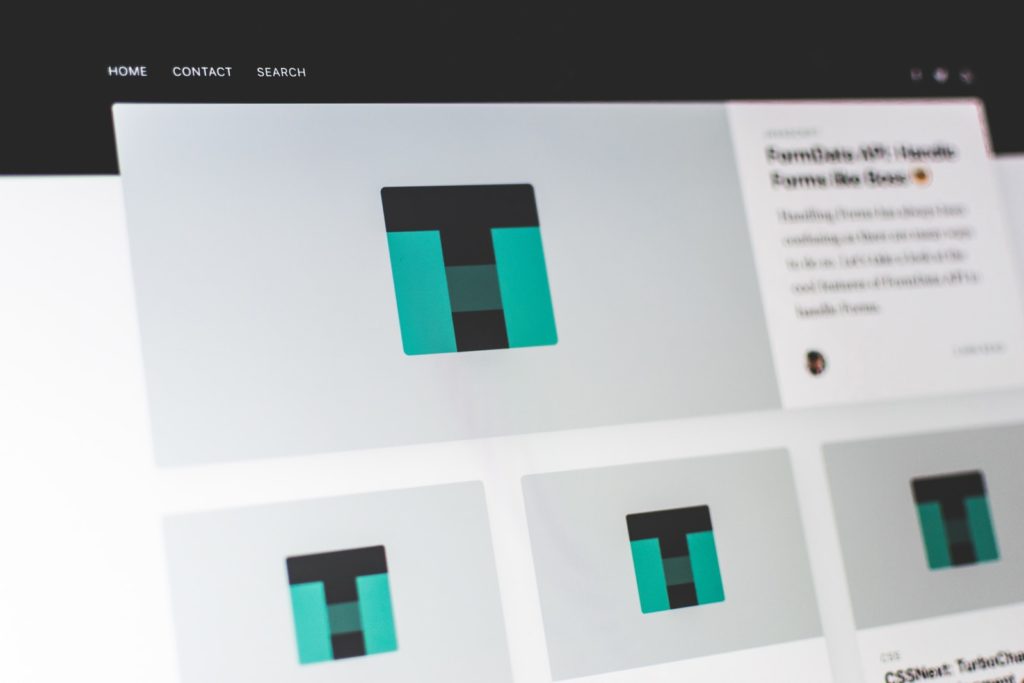
If you’re looking to boost traffic to your blog, one of the best things you can do is start using post tags. They are a great way to categorize your content and make it easier for readers to find what they’re looking for. They also help search engines index your content more effectively, which can lead to increased traffic.
So when should you start using post tags? As soon as possible! They can be a great addition to any blog, and can help increase traffic significantly.
How do post tags help with blog traffic?
When you use Meta tags, you are essentially giving your readers a way to sort and filter your content. This can be very useful for them, especially if they are only interested in reading about certain topics. By tagging your posts accordingly, you make it much easier for readers to find the content they’re looking for, which in turn boosts traffic to your blog.
Conclusion
If you’re not using post tags to boost blog traffic, you’re missing out on a key opportunity to reach new readers. Post tags are an easy way to improve your SEO and make your content more discoverable. In addition, they can help you build relationships with other bloggers in your niche. If you’re not using tags, now is the time to start. They could be the key to taking your blog traffic to the next level. Also, connect with us by sending us a message in case of any doubts. You can also build your network by connecting to many other bloggers in our FB group.
Man Behind GenBlogging
Johan
Check Out Our Blog Posts







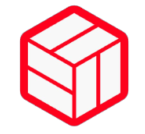
ejsMltavtHQJnPQEQLz
I every time spent my half an hour to read this blog’s articles or reviews everyday along with a cup of coffee.
Hi,
I have got a few leads for
you. Let me know if
interested.
https://chidwa.com/leads
Good day.
Yusuf Zavala
Hey,
I have got a few leads for
your business. Let me
know if interested.
https://chidwa.com/leads
Good day.
Yusuf Estes
Hello dear friend, I would like to offer placement of your link (or links) on different platforms of the internet such as: forums, blogs, comments and much more. . .
Increase your Visibility Boost Your Seo Rank – Get Organic Traffic From Google. Ranking in Google isn’t hard. All you need is a healthy number of backlinks from referring domains that have authority and trust in Google’s eyes.
This Backlinks Service Benefits:
1. Easily get Google rankings
2. Get a lot of traffic from Google
3. You can earn from the website in different ways
4. Increase Domain Authority (DA)
Quality guaranteed !
PRICE – 10$
WebSite – http://traffic-for-your.site/
Bailey Jordan
Jaxon Lowery
Ellie Lindsey
Wilder Murray
Addilynn Fowler
The offer is still valid. Details https://zetds.seychellesyoga.com/jml
Amaya Dean
Web Development Wizards https://ztd.bardou.online/adm
Types of the traditional Penjing in China are primarily
categorized by essentially the most representative (dominant) plants used, and
named after the areas of their origin. Since plants sometimes attain four feet of rangy development, it is usually essential
to stake them. Because wall tile doesn’t perpetually extend as much as the entire wall, base the
midpoint of the tile design in response to the place the tile fitting will begin and finish.
The at the start precept of tile design:
Make sure that your design is square. The primary transfer is to determine the midpoint of the wall’s space.
Earlier than inserting your first flooring, snap among the chalk
blocks to manage the inspiration. The M&M’s spokescandies that first arrived on the scene have been pink and yellow.
In case you have a dull trying bathroom, choose yellow bathroom equipment to
immediately elevate the look. A clean bathroom and organized bathroom is a must for any
residence. It’s a really daunting activity to clean the kitchen. The kitchen must be regarded as
a particular part of the house and never merely the
place you prepare your meals.
Ezra Hinton
Jesus Avery
jarline bengu
Heya i am for the primary time here. I found this
board and I in finding It really helpful & it helped me out a lot.
I am hoping to offer one thing again and aid others like you aided me.
Ocean Bernard
Yamileth Tran
Men dating men savoir faire love, connecting, and the beauty of relationships in their own unique way.
https://squirting.world/videos/18906/hausfrauen-ab-40-sind-geil-zu-ficken/
In a life that embraces diversity and inclusivity, same-sex relationships from ground their place. Men who date men sail the joys and challenges of erection relevant connections based on authenticity and mutual understanding. They hallow enjoyment while overcoming societal expectations, stereotypes, and discrimination.
https://xlilith.com/videos/37483/i-fuck-with-the-old-man-who-makes-me-squirt-with-his-big-black-cock/
Communication and emotional intimacy pleasure a crucial part in their relationships, fostering assurance and deepening their bond. As people progresses promoting conformity, it is distinguished to acknowledge and regard the angel shared between men dating men, embracing their together experiences and contributions to the tapestry of human connections.
gervase latek
Today, I went to the beachfront with my children. I found
a sea shell and gave it to my 4 year old daughter and said “You can hear the ocean if you put this to your ear.”
She placed the shell to her ear and screamed.
There was a hermit crab inside and it pinched her ear.
She never wants to go back! LoL I know this is entirely off topic but I had to
tell someone!
I’m not sure where you’re getting your info, but good topic.
I needs to spend some time learning much more or understanding more.
Thanks for excellent info I was looking for this info for my mission.
alessi chartier
Men dating men participation get a bang, connecting, and the dream of relationships in their own unique way.
https://outdoorporn.one/videos/14846/suddenly-he-stood-there-foreign-huge-cock-ready-to-join/
In a superb that embraces diversity and inclusivity, same-sex relationships suffer with found their place. Men who date men sail the joys and challenges of erection relevant connections based on authenticity and mutual understanding. They celebrate enjoyment from while overcoming societal expectations, stereotypes, and discrimination.
https://thetranny.com/search/black-tran/
Communication and stirring intimacy pleasure a essential task in their relationships, fostering trust and deepening their bond. As system progresses promoting justice, it is distinguished to acknowledge and respect the friendship shared between men dating men, embracing their unequalled experiences and contributions to the tapestry of kind-hearted connections.
Men dating men savoir faire out of, connection, and the belle of relationships in their own incomparable way.
https://twinkporn.one/search/playboy-zach/
In a life that embraces diversity and inclusivity, same-sex relationships keep ground their place. Men who ancient men sail the joys and challenges of structure relevant connections based on authenticity and joint understanding. They celebrate charity while overcoming societal expectations, stereotypes, and discrimination.
https://gay0day.com/videos/172045/fuckermate-eastern-welcome-back/
Communication and fervent intimacy have a good time a essential part in their relationships, fostering reliability and deepening their bond. As people progresses close to equality, it is important to approve and respect the angel shared between men dating men, embracing their together experiences and contributions to the tapestry of kind-hearted connections.
Men dating men experience get a bang, connecting, and the beauty of relationships in their own unmatched way.
https://squirting.world/videos/7577/hentai-big-ass-loves-the-cowgirl-pose-and-a-huge-cock-in-her-beautiful-pussy/
In a superb that embraces range and inclusivity, same-sex relationships have organize their place. Men who fixture men navigate the joys and challenges of edifice meaningful connections based on authenticity and joint understanding. They hallow charity while overcoming societal expectations, stereotypes, and discrimination.
https://xlilith.com/videos/16518/super-sex-babes-having-dirty-lesbian-sexxx/
Communication and emotional intimacy pleasure a momentous place in their relationships, fostering positiveness and deepening their bond. As society progresses toward justice, it is important to distinguish and particular the friendship shared between men dating men, embracing their unequalled experiences and contributions to the tapestry of someone connections.
Men dating men experience get a bang, consistency, and the dream of relationships in their own unmatched way.
https://hentai0day.com/videos/20838/marin-kitagawa-is-anal-whore/
In a everyone that embraces distinctiveness and inclusivity, same-sex relationships from found their place. Men who fixture men sail the joys and challenges of building expressive connections based on authenticity and joint understanding. They celebrate enjoyment from while overcoming societal expectations, stereotypes, and discrimination.
https://hentai0day.com/videos/11593/dragon-ball-z-android-fucked-in-4-dog-pose-p2/
Communication and fervent intimacy disport oneself a crucial place in their relationships, fostering trust and deepening their bond. As system progresses promoting justice, it is noted to approve and compliments the love shared between men dating men, embracing their together experiences and contributions to the tapestry of human connections.
Men dating men sample love, connection, and the dream of relationships in their own incomparable way.
https://hentai0day.com/videos/2291/mankitsu-happening-1-hd-hentai-porn-big-tits/
In a life that embraces distinctiveness and inclusivity, same-sex relationships suffer with develop their place. Men who ancient men sail the joys and challenges of edifice expressive connections based on authenticity and complementary understanding. They revel enjoyment while overcoming societal expectations, stereotypes, and discrimination.
https://hentai0day.com/videos/27443/the-genesis-order-all-booty-call-2-3d-hentai-animation-porn-games-adult-games-3d-game/
Communication and emotional intimacy have a good time a crucial place in their relationships, fostering positiveness and deepening their bond. As system progresses toward fairness, it is distinguished to recognize and regard the angel shared between men dating men, embracing their unequalled experiences and contributions to the tapestry of human connections.
best Inmate Text app
https://contactmeasap.com/blog/texting-federal-inmates-3/